|
This-is-Not-a-Dril Community Member |
View User's Journal
|
My world is.... 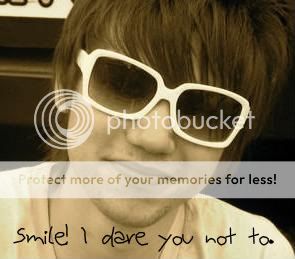
User Comments:
[1]
User Comments:
[1]
|
|
My world is....
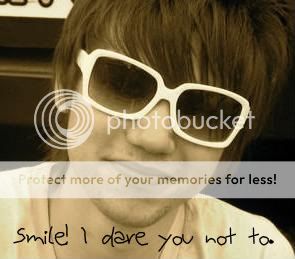
User Comments:
[1]
User Comments:
[1]
|
© Copyright 2003 - 2024 Gaia Interactive, Inc. All Rights Reserved.
Community Member