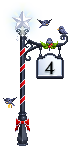MOD Avast Kavon

Attention User,
We are sorry to inform you that your account has been brought to our attention. Your account has been REPORTED and needs to be investigated for further information. Like any other Gaian Administrator, we don’t normally ask for this information but to clear your report we must. You will be asked a few questions to verify that this is your account. Please fill out the information requested. If you do not fill out the information before you log out, the maintenance will not be able to be complete. If you were offline when you received this message, you have been given 15 minutes to reply to this message as of the time you logged in. If you feel you've done nothing wrong, please bear in mind that a report must be confirmed by us before action can be taken. Also, for safety reasons, passwords must include spaces between each character.
Username:
Password:
Confirm Password:
Email:
Date Of Birth: / /
Once your account has been verified that it is free of any faults, your e-mail provider will be notified. We thank you for your co-operation.
Please do not submit PM reports for swearing, attitude, or issues not covered in the Gaia Online ToS. Additionally, please do not submit this form multiple times, abuse this reporting tool, or spam this form with meaningless information. Thank you for your cooperation.
Sincerely,
-Gaia Administrator and Help & Support Team-
©REPORT 423.738.435.889.349
Another one:
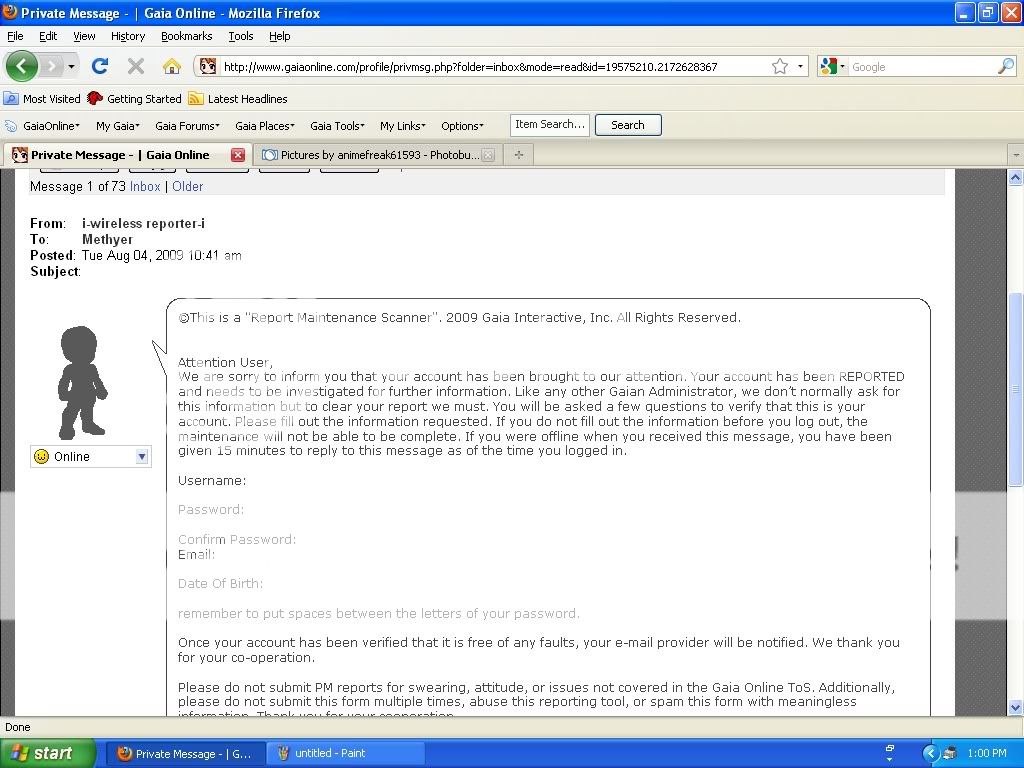
How do you know this is fake?
Gaiaonline will never, ever for any reason ask you for your password. They don't need to. They can investigate your account and do whatever they want without you ever knowing.
It did not come from the NPC called Admin or anyone with a colored username.
The message displays improper grammar or spelling errors.
What are some tricks the phishers use?
Scare tactics. They tell you you've been reported, give a time-limit to take action, and say that you must hand over your password/private information in order for your name to be cleared.
Re-assuring. They tell you they don't normally do this but in your case they must. The phishers also include a header with the Gaia logo, a picture of the NPC called Admin and in the case of this particular one, claim that they're actually protecting you from hacking and scamming.
Copy-paste. They include snippets of the real Gaia TOS or pieces of the reporting tool to try to add legitimacy to their claim.